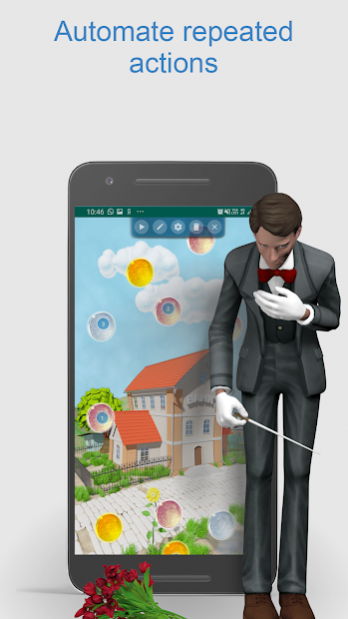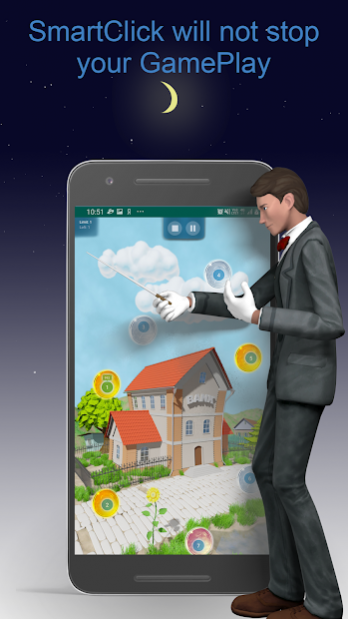SmartClick - Auto Clicker 1.5.28
Free Version
Publisher Description
Auto clicker SmartClick will be your best assistant in games and applications (ROOT are not required), SmartClick will help to save your time. Auto clicker SmartClick will get rid of routine operations.
Main functions:
- autoclicker allows you to customize the clicks and relocations of objects and the screen in games and applications;
- autoclicker records the user’s clicks in the strategy for a quick call in the future;
- flexible autoclicker settings help you to program complex sequences of operations;
- online training helps users to get acquainted with the basic features of auto clicker SmartClick.
In addition, a very detailed assistant is built into the auto clicker SmartClick. You can also see examples of use on Youtube (https://www.youtube.com/channel/UCoQpWxhcx-nZSLIfikkNdiA)
The auto clicker SmartClick has a built-in function of anti-lock screen, autoclicker will pause automatically if you get a call on your phone or a call on some messengers.
You can use autoclicker in the following cases:
• Quick click on buttons or objects
• Long-lasting repeated clicking on buttons
• Long-lasting and multiple object relocation
• You can set clicks and relocations with the exact timing
• Delayed start of clicks (for example, if you want to perform a sequence of actions at night or when you do not have access to a mobile device).
The auto clicker SmartClick is also used when you need to set the algorithms of waiting for some button/object will be available and then click on it.
Send your questions and suggestions to our e-mail info@gamemeets.com.
About SmartClick - Auto Clicker
SmartClick - Auto Clicker is a free app for Android published in the System Maintenance list of apps, part of System Utilities.
The company that develops SmartClick - Auto Clicker is GES Group Ltd. The latest version released by its developer is 1.5.28. This app was rated by 4 users of our site and has an average rating of 3.8.
To install SmartClick - Auto Clicker on your Android device, just click the green Continue To App button above to start the installation process. The app is listed on our website since 2020-05-03 and was downloaded 331 times. We have already checked if the download link is safe, however for your own protection we recommend that you scan the downloaded app with your antivirus. Your antivirus may detect the SmartClick - Auto Clicker as malware as malware if the download link to gm.smartclick.android is broken.
How to install SmartClick - Auto Clicker on your Android device:
- Click on the Continue To App button on our website. This will redirect you to Google Play.
- Once the SmartClick - Auto Clicker is shown in the Google Play listing of your Android device, you can start its download and installation. Tap on the Install button located below the search bar and to the right of the app icon.
- A pop-up window with the permissions required by SmartClick - Auto Clicker will be shown. Click on Accept to continue the process.
- SmartClick - Auto Clicker will be downloaded onto your device, displaying a progress. Once the download completes, the installation will start and you'll get a notification after the installation is finished.